QualiWare Go is a mobile app, that provides easy access to your organization’s management system, wherever you are
The mobile app for everyone on the go
With QualiWare Go, you can access your organization’s management system quickly and easily – even when you're away from your desk. Whether you’re on the factory floor, in the field, during an inspection, or in a meeting, just scan a QR code to view relevant procedures, manuals, or safety instructions — or log actions directly from your phone or tablet. The right knowledge appears in front of you, helping you act quickly and confidently wherever you are.
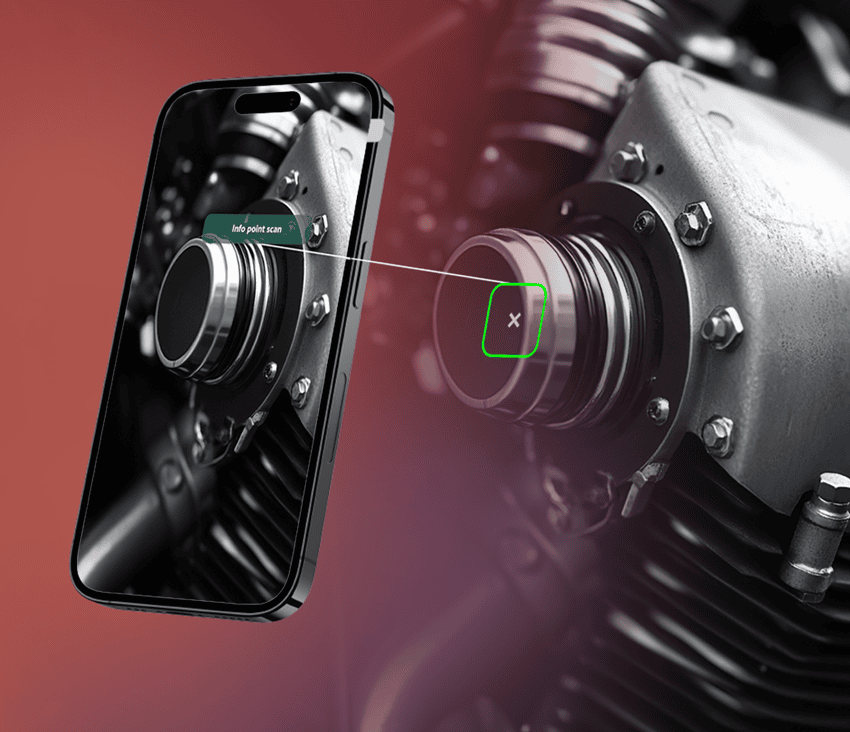
Powered by Augmented Reality (AR)
Fully connected to your QualiWare repository
QualiWare Go is an integrated part of QualiWare 10.10 and connects directly to your organization’s repository. That means all the data, diagrams, and documents you access in the app are drawn from your central system, always current and consistent. You work with the same governance, structures, and processes already defined in your management system, ensuring full alignment across devices.


Secure and governed
QualiWare Go is designed with privacy and security at its core. As part of the QualiWare platform, the app inherits the same governance, user permissions, and compliance standards that protect your management system.
All communication between the app and your QualiWare repository is securely encrypted, and data stored on the device is protected to ensure confidentiality and integrity. The app does not collect or store personal data, only the minimal technical information needed to connect securely to your repository.
Your organization’s information stays safe, compliant, and under your control, even when accessed from mobile devices in the field.
QualiWare Go Use Cases
QualiWare Go is designed for people who work away from a desk. Across industries, teams need easy access to the right instructions, procedures, and documentation, right where the work happens. Explore how QualiWare Go supports different use cases, from manufacturing and construction to healthcare and office environments.

Manufacturing
x
With QualiWare Go, operators can access maintenance documentation, spare part overviews, operating manuals, and control forms directly on their mobile device, improving efficiency, traceability, and compliance. Read more

Municipal and Private health care
Caregivers need clear, current instructions to provide safe, consistent, and high-quality care, whether they work in a municipal home care or a private care setting. With QualiWare Go, your staff can scan a QR code at the entrance and instantly access the latest information. Read more

Office and Administration
In an office or administrative environment, safety and security depend on people having the right information, right when they need it. Whether it’s about fire safety, data protection, or how to handle suspicious emails, your employees need clear and updated instructions at all times. Read more
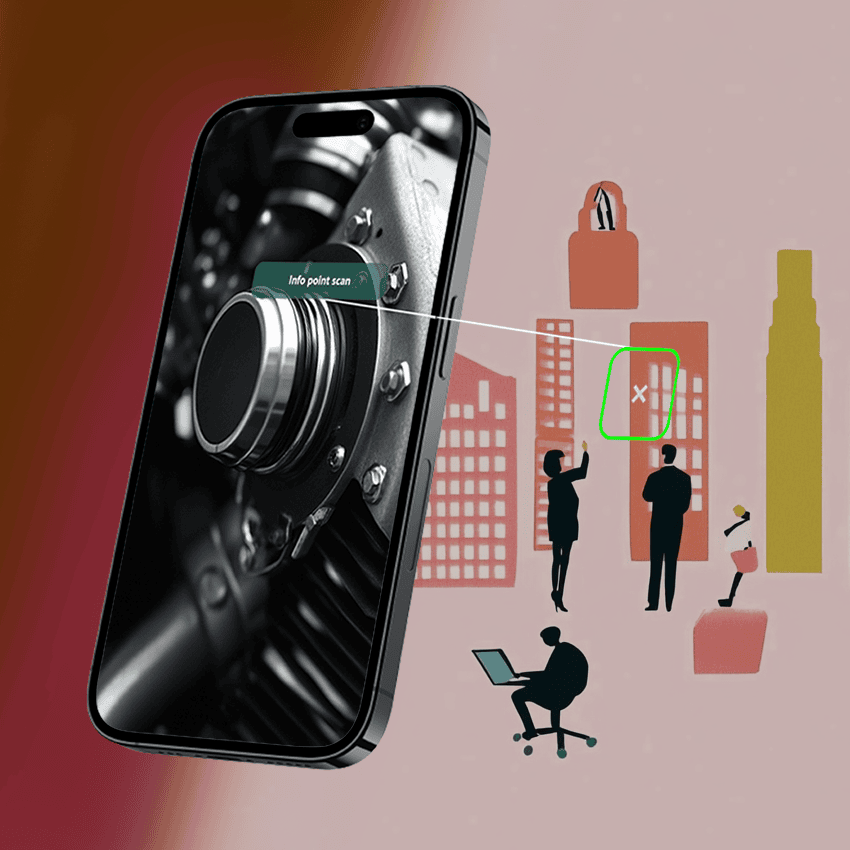
Construction
x
QualiWare Go FAQ









