Digital Twin
You can do
it too …

Guide: How to build a Digital Twin
with QualiWare in 4 steps
Guide: How to build a Digital Twin
with QualiWare in 4 steps
Digital Twin based on an Airport Case
As the focus for the Digital Twin we have selected the business capability “Passenger Security”
Step 1: Identify processes and supporting architecture
Step 1: Identify processes and supporting architecture
There are multiple ways in QualiWare for us to identify the processes and supporting architecture assets for Passenger Security:
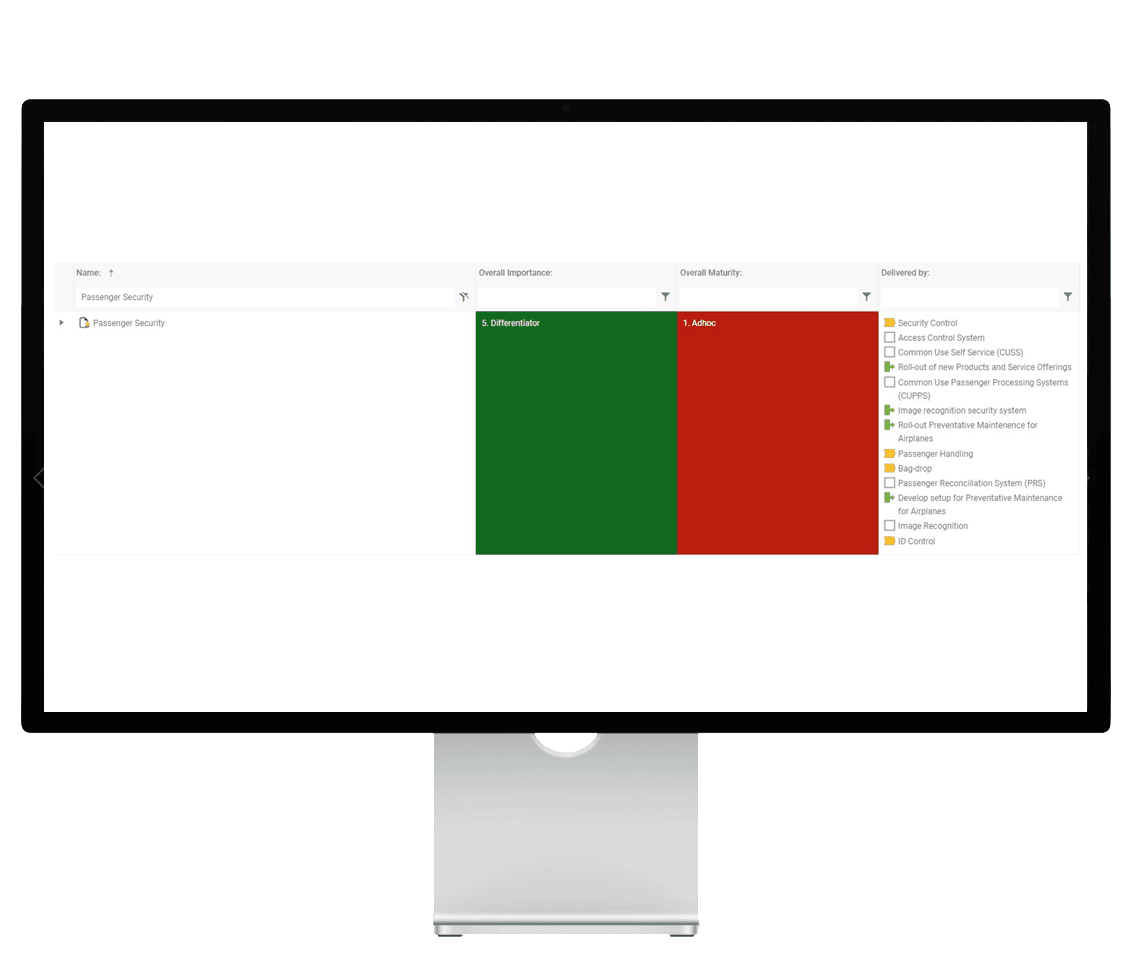
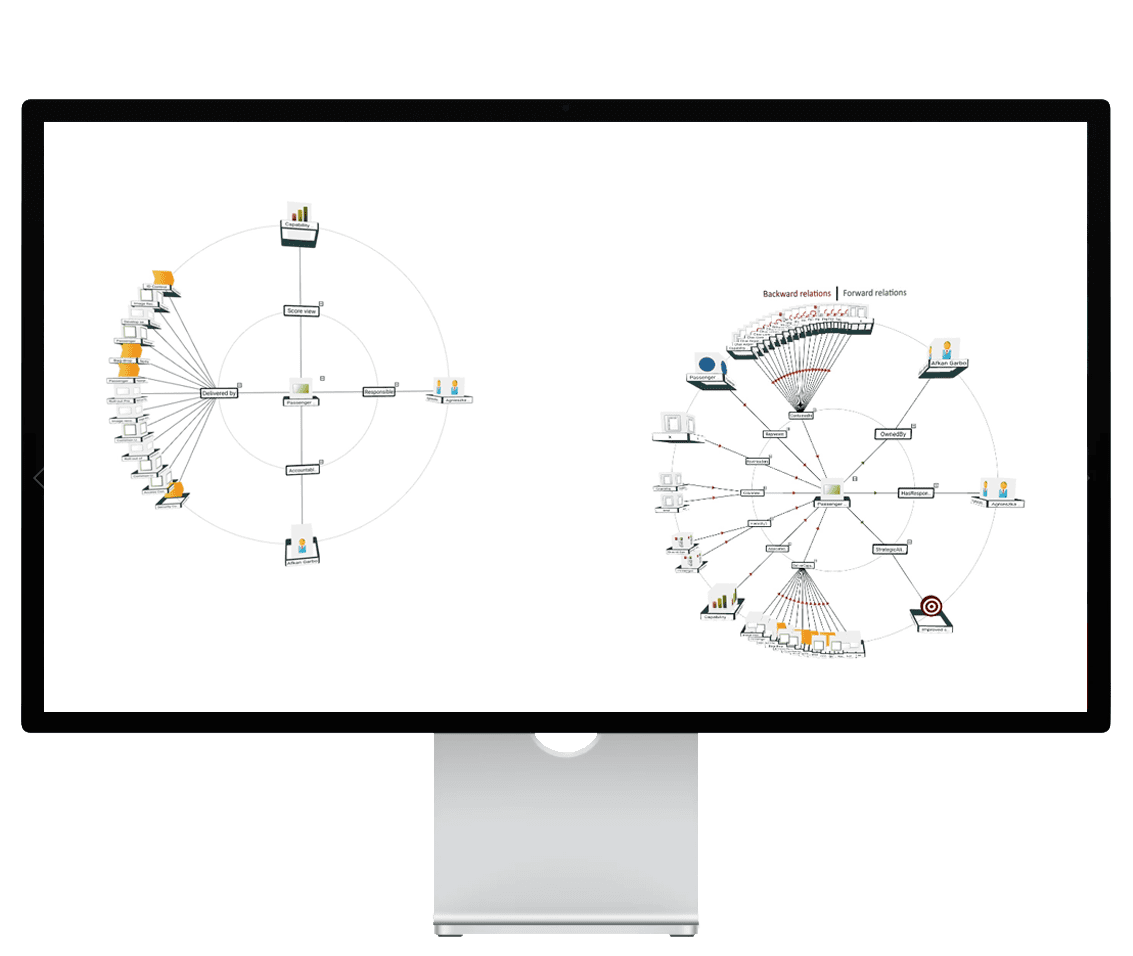
Step 2: Identify processes and supporting architecture assets
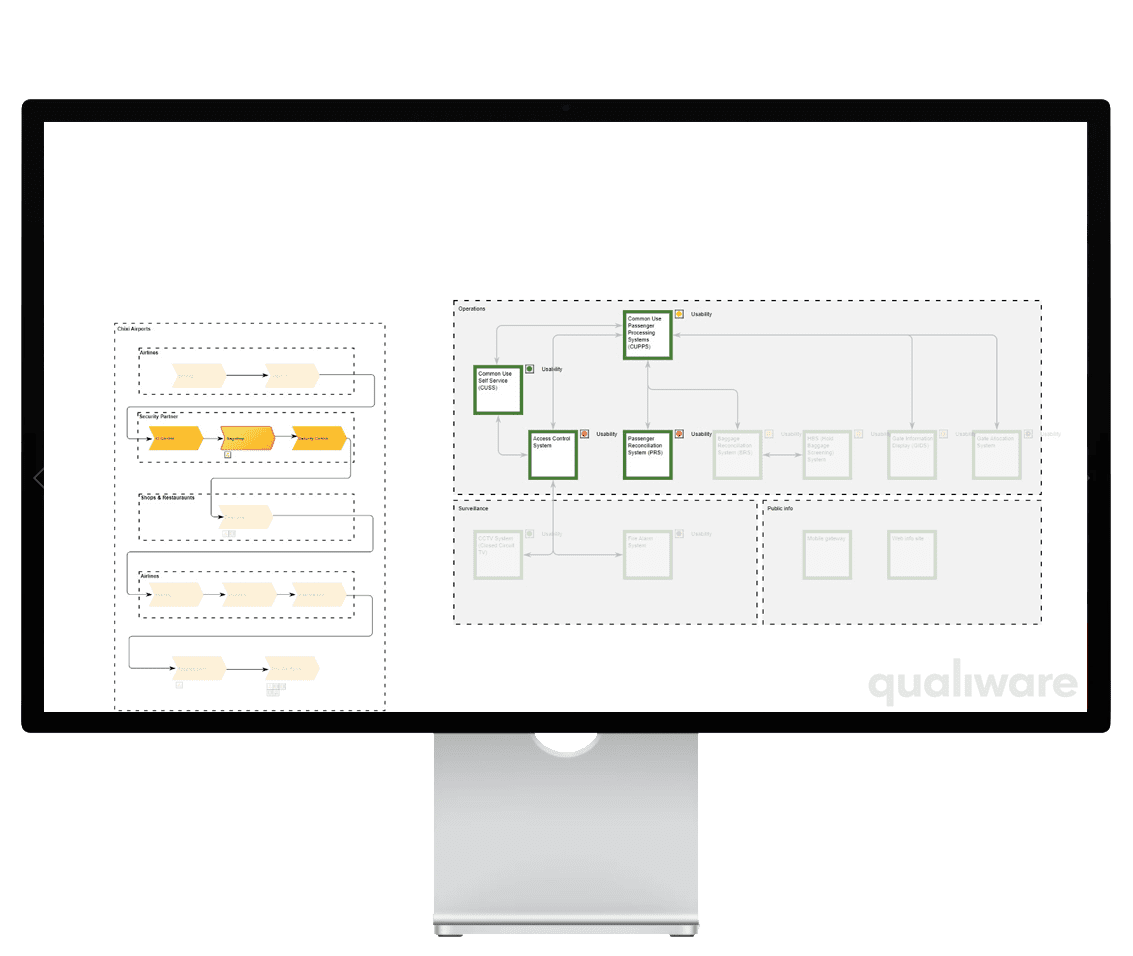
Step 3: Establish a baseline
Next step is to establish a baseline for acceptable tolerance levels; for example, what is the maximum amount of time a passenger should have to wait before moving through security, and what is the average time that the passenger waits to move through security.
We are now going to focus on the Security Control process to define our baseline performance metrics.
Opening the process properties in QualiWare, we are presented with a range of options for enhancing the metadata and attributes of the process
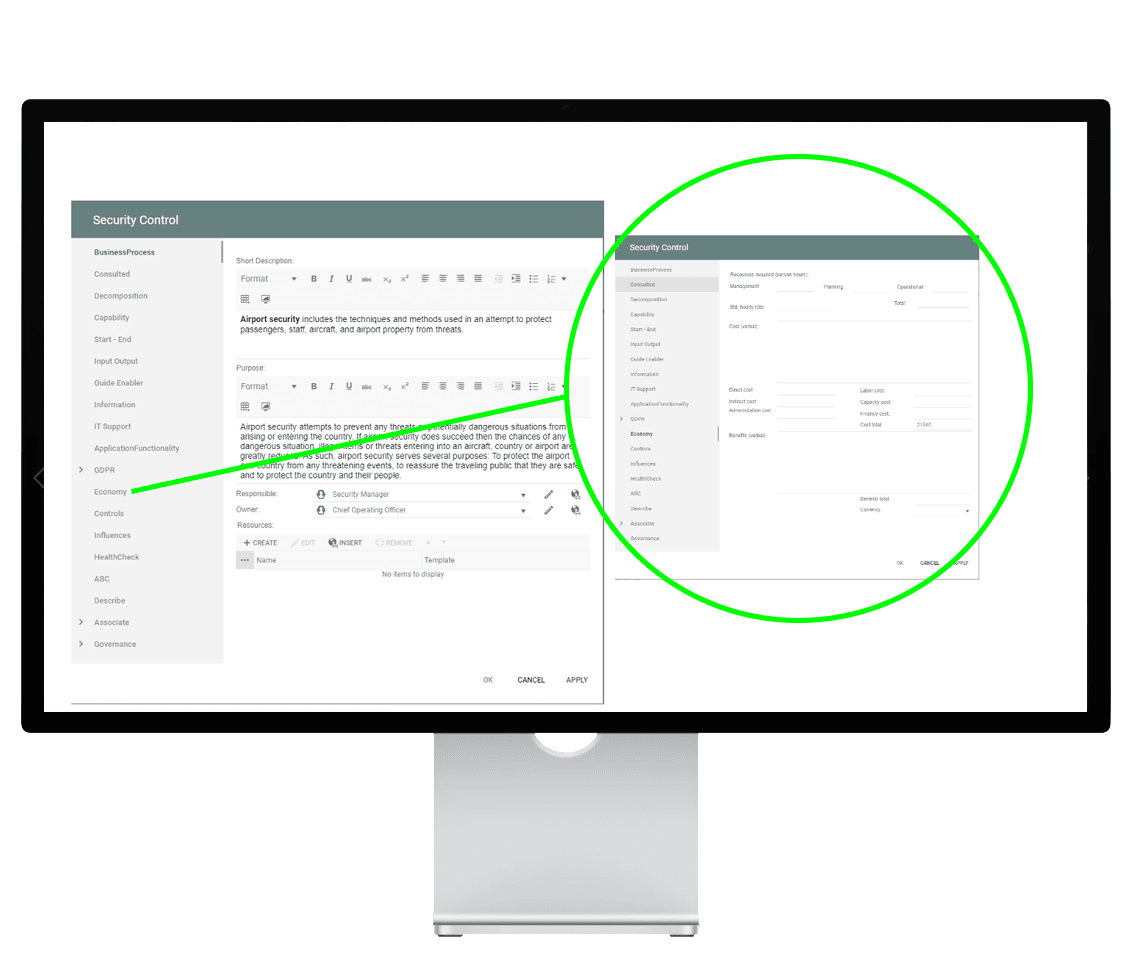
We need to ensure that we identify the resources, enablers, information systems, and controls that facilitate the operation of this process. These are all objects that either already exist in our repository, or need to be created and linked.
We also want to capture the aggregated direct and indirect costs associated with the process, and ensure that the controls have been identified. Since financials tie directly to resources, understanding how resources are consumed will dictate costs.
Now, we need to evaluate the activities that together form the process, to capture specific metrics for each critical step. We will leverage our ability to define each message flow, sub-task, loop, and completion condition in detail for all of the critical activities in the process.
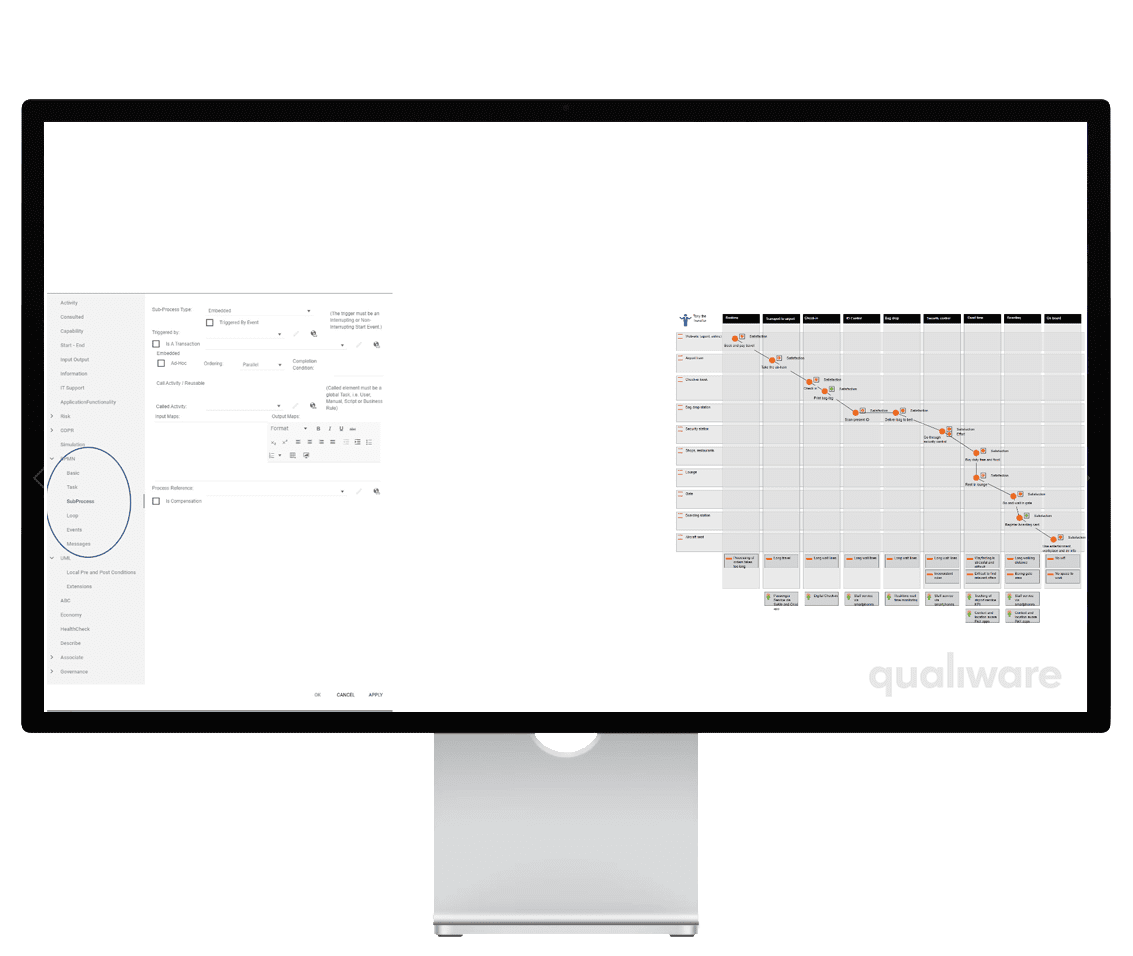
Step 4: Obtain process Data
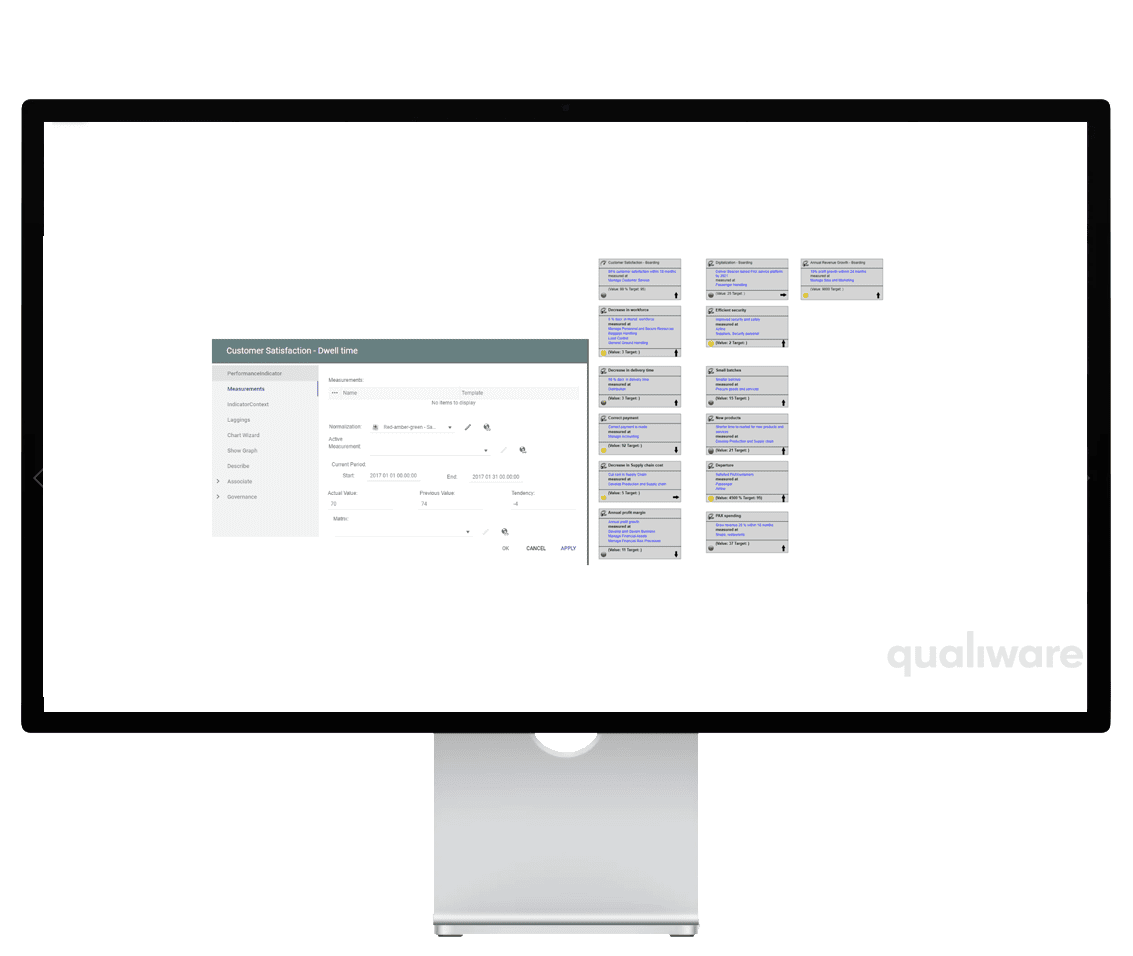
You did it!
QualiWare named as Technology Leader
Quadrant Knowledge Solutions has named QualiWare a leader in its DTO SPARK Matrix for 5 years in a row!





