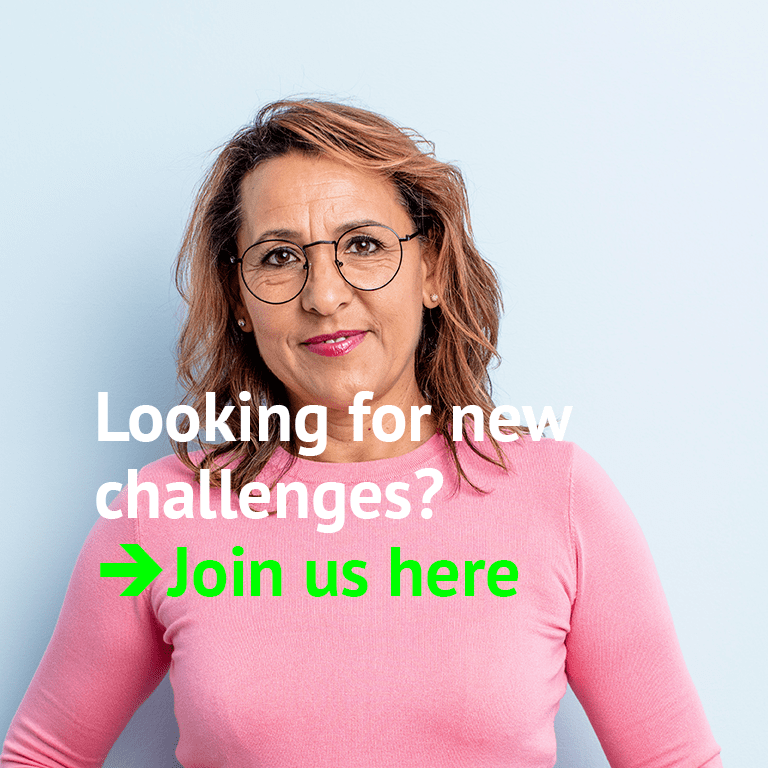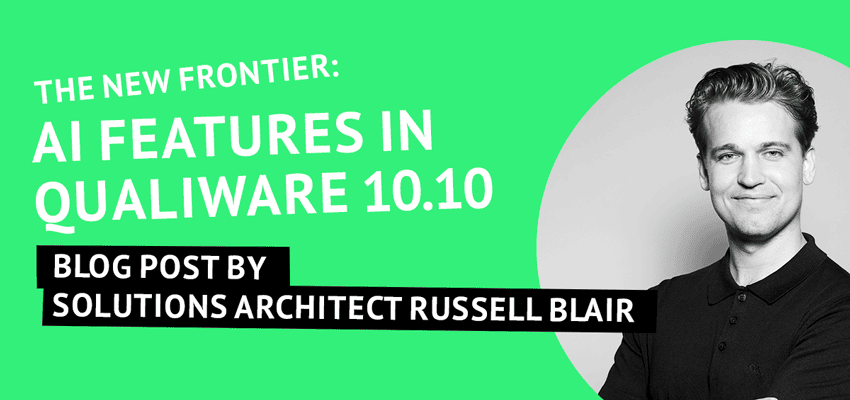
The New Frontier: AI Features in QualiWare 10.10
by Russell Blair, Solutions Architect, QualiWare
We’re building a dedicated QualiWare integration with Microsoft Co-Pilot. This allows you to interact with your QualiWare repository using natural language; just ask questions and get answers or overviews, without needing complex queries.
In-App AI Chatbot + Azure AI Search
A new AI Chatbot has been embedded directly in QualiWare, capable of connecting to Azure AI Search. This allows you to ask questions, analyze content, and explore repository data in a natural, conversational way.
Whether you’re working directly in QualiWare or using Co-Pilot in other such as Microsoft Teams, you get unified, AI-powered access to your repository content.
Deeper Integration and Broader Access
This makes it easier for both internal and external stakeholders to access and understand QualiWare data. AI contextualizes complex knowledge, making it digestible to a broader audience.
One of the key advantages is that AI makes complex knowledge easier to find and understand, even for users outside the core architecture team.
Smarter Diagram and Object Management
AI is now enhancing how diagrams and objects are created, interpreted, and improved.
QualiAI can now do more than just generate visual diagrams — it can also enrich them with non-visible contextual objects, such as risks or related initiatives.
When generating a Business Process Diagram (BPD), for example, the AI can now automatically associate risks with specific processes using newly added response ontologies.
These associations aren’t immediately visible in the diagram but are shown in a preview spreadsheet, so you can review and either accept or revise the suggested context before finalizing.
This enables more intelligent and relevant diagrams that go beyond just boxes and arrows — they become knowledge-rich assets, that support decision-making.
AI-Based Object Editing and Improvement
You can now prompt the AI to make specific changes to selected objects — outside the Web Modeler. For example:
“Add relevant descriptions to each selected object.”
“Create a new person called Jane Doe and assign her as responsible for all selected items."
This saves time and helps ensure consistency across your repository.